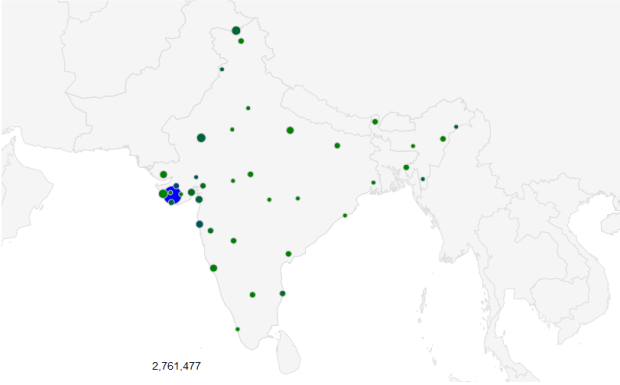Hariom Reclaim Rubber
Hariom Rubber is a leading manufacturer, supplier and exporter of rubber products in India and abroad. With a dedicated team both in office and at production, Hariom Rubber is committed to grow along with its customers.
How to Verify Your Site with Google Webmaster Tools
To verify your site and get your meta tag content:
=> Go to the Google Webmaster Tools page: Webmaster Tools => To add a site, click on Add a site. => Enter the URL for your site. => Select the Alternate methods tab and then choose the Add meta tag method (first one in the list). => Copy the value that it gives you for the content parameter of the google-site-verification meta tag. Example: <meta name="google-site-verification" content="yuOLc7bLXFLCZTERTmcXnEPCe9f6pIE9kFYQNpH8gJI"> => Copy the following verification code below and paste it into the Keywords area under the SEO tab. <meta name="google-site-verification" content="yuOLc7bLXFLCZTERTmcXnEPCe9f6pIE9kFYQNpH8gJI"> => Open the Webmaster Tools home page again. Make sure that you don't have any requests to verify your site again. If you do, verify it again.
If you have any queries, please do not hesitate to contact me at Jainish Senjaliya