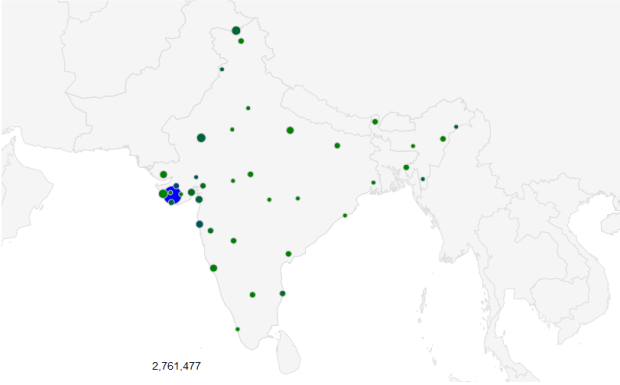For Display any kind of data or product in selected city with country then you can use below code
<script type='text/javascript' src='https://www.google.com/jsapi'>
</script>
<script type='text/javascript'>
google.load('visualization', '1', {'packages': ['geochart']});
google.setOnLoadCallback(drawMarkersMap);
function drawMarkersMap() {
var data = google.visualization.arrayToDataTable([
['City', 'Population', 'Area'],
['Junagadh', 2761477, 1285.31],
['Veraval', 761477, 85.31],
['Rajkot', 1324110, 81.76],
['Ahmedabad', 959574, 17.27],
['Mumbai', 907563, 130.17],
['Amreli', 97563, 31.17],
['Upleta', 9563, 32.17],
['Surat', 655875, 158.9],
['Porbandar', 07906, 243.60],
['Bhavnagar', 380181, 140.7],
['Baroda', 371282, 102.41],
['Goa', 67370, 213.44],
['Bhuj', 67370, 213.44],
['Delhi', 52192, 43.43],
['Pune', 348262, 110],
['Chennai', 382642, 101],
['Culcutta', 38622, 31],
['Banglore', 38262, 81],
['Patna', 81262, 71],
['Indore', 28262, 30],
['Bopal', 3262, 81],
['Kashmir', 322, 76],
['Cochin', 4321, 20],
['Jaipur', 4322, 30],
['Silong', 4323, 40],
['Agartala', 4324, 50],
['Nagaland', 4325, 60],
['Vijayvada', 32, 58],
['Sikkim', 22, 58],
['Puri', 35, 39],
['Raipur', 25, 29],
['Jodhpur', 607906, 243.60],
['Kargil', 607916, 246.60],
['Nagpur', 6, 26.60],
['Solapur', 60916, 46.60],
['Lucknow', 6916, 146.60],
['Amritsar', 696916, 16.60],
['changlang', 696916, 14.60],
['Lunglei', 496916, 19.60],
]);
var options = {
region: 'IN',
displayMode: 'markers',
colorAxis: {colors: ['green', 'blue']}
};
var chart = new google.visualization.GeoChart(document.getElementById('chart_div'));
chart.draw(data, options);
};
</script>
<div id="chart_div" style="width: 900px; height: 500px;"></div>
It will look like below image
*Note : Population data is a dummy data for testing purpose